You can customize DateTime editor max and min year of WebInput.
In this topic, you will learn how to customize DateTime Editor max and min year.
To customize DateTime Editor max and min year
- Right-click on WebInput control and choose Properties.
- Expand DateTimeEditor. Set IsEnabled to True, .
- Set MaxDropDownYear to a value indicates maximum year and set MinDropDownYear to a value indicates minimum year.
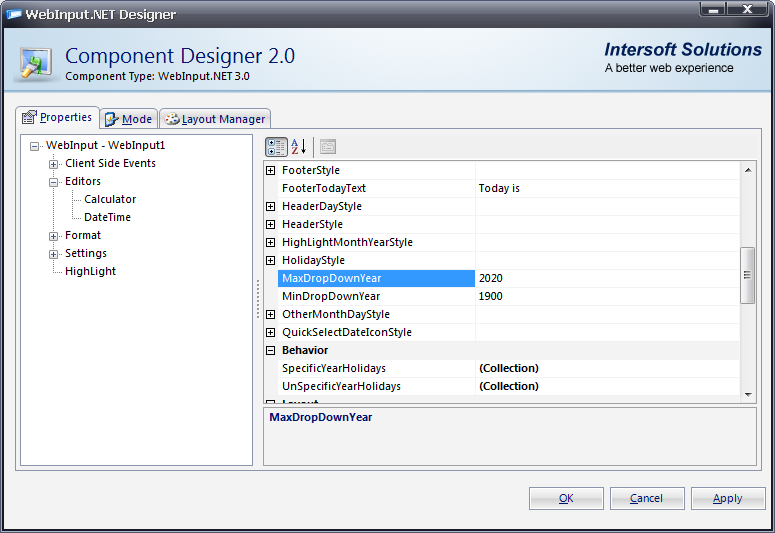
- Run the Project.
Tasks
How-to: Customize DateTime Editor access key
{How-to: Customize DateTime Editor dropdown display}
{How-to: Customize DateTime Editor user interface}
{How-to: Customize DateTime Editor holidays dates}
{How-to: Customize DateTime Editor Today is Text}
{Walkthrough Topics}
{FAQ and How-to Topics}
Concepts
{Editors}
References
DateTimeEditor Class
IsEnabled Property
MaxDropDownYear Property
MinDropDownYear Property





